Kizen is more than just a growth platform - it is a tool that can positively impact sales productivity across your entire company. By leveraging sales and marketing data, Kizen allows your entire team to check KPIs in real-time and understand where they stand in relation to their goals.
Kizen CRM is a modern and intuitive tool that supercharges collaboration and drives sales from anywhere, on any device. Your team will love using it to forecast sales, save time, and automatically organize and access all the most important priorities, prospects, deals, and customers. With Kizen CRM, you can easily stay on top of everything that matters and stay connected with your team, no matter where you are.
• UX Design: Competitive Analysis, User Interviews, Persona Mapping, Journey Mapping, Sketches, Wire Framing, Usability Testing, Interaction Design, Prototyping.
• Visual Design: Banner Design, UI design, Building Design Guidelines & Design System, Responsive Design, and Interaction.
• April 02, 2019 - Nov 29, 2019
• Contribution
100% personal work
• Figma
• Premiere
• Adobe Creative Suite
The Kaizen CRM dashboard was inconvenient to recognize visually and intuitively because the design system was unbalanced and there was no chart design suitable for information.
Kizen marketing Cloud provides all the
capabilities you need to attract and convert
new buyers and create customers for life.
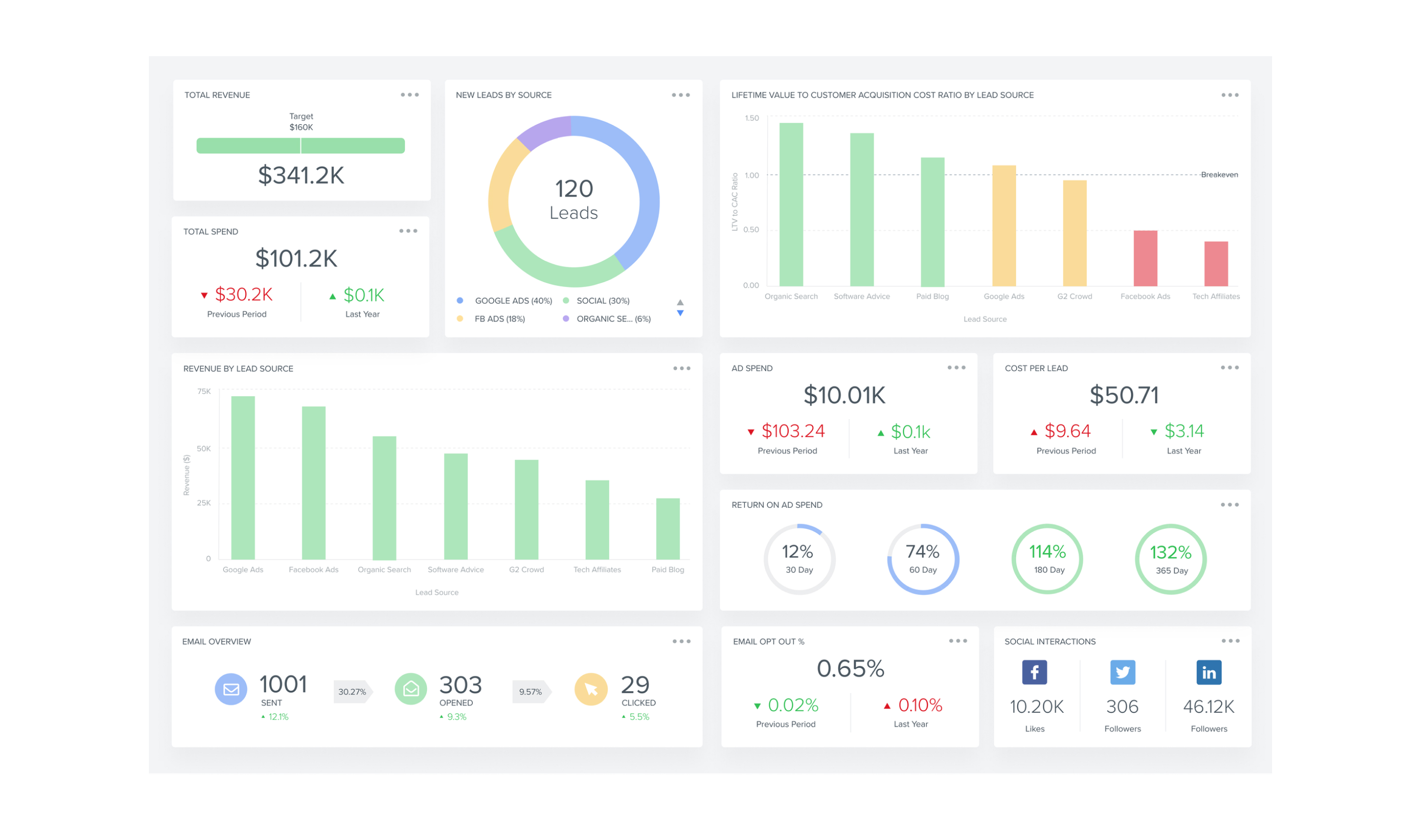
Supercharge collaboration, and drive sales from anywhere, on any device with a modern, intuitive tool your team will love using.
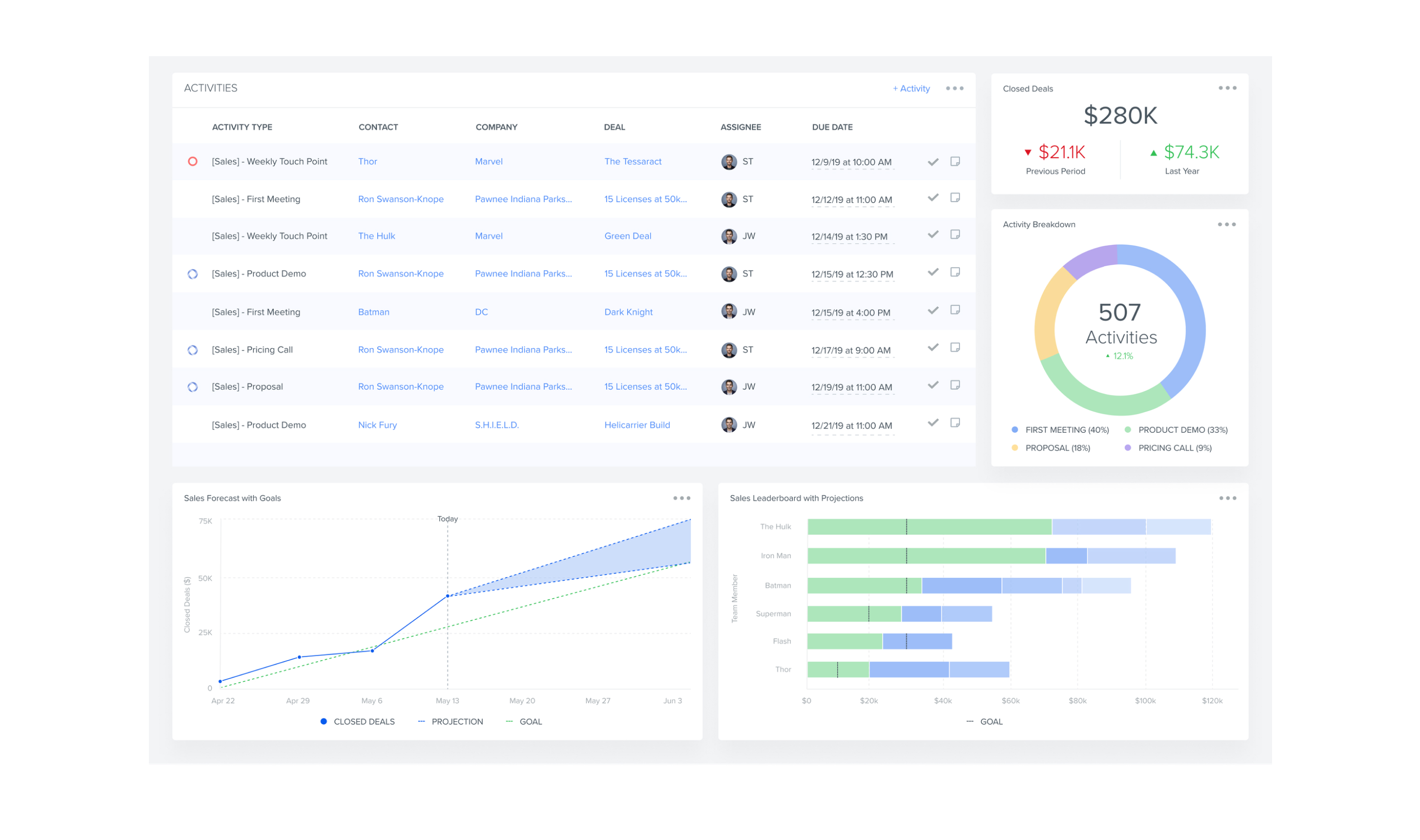
Intuitive layout and navigation, customizable to user needs, effective data visualization, logical data organization, interactive with user feedback, and optimized for mobile and accessibility.
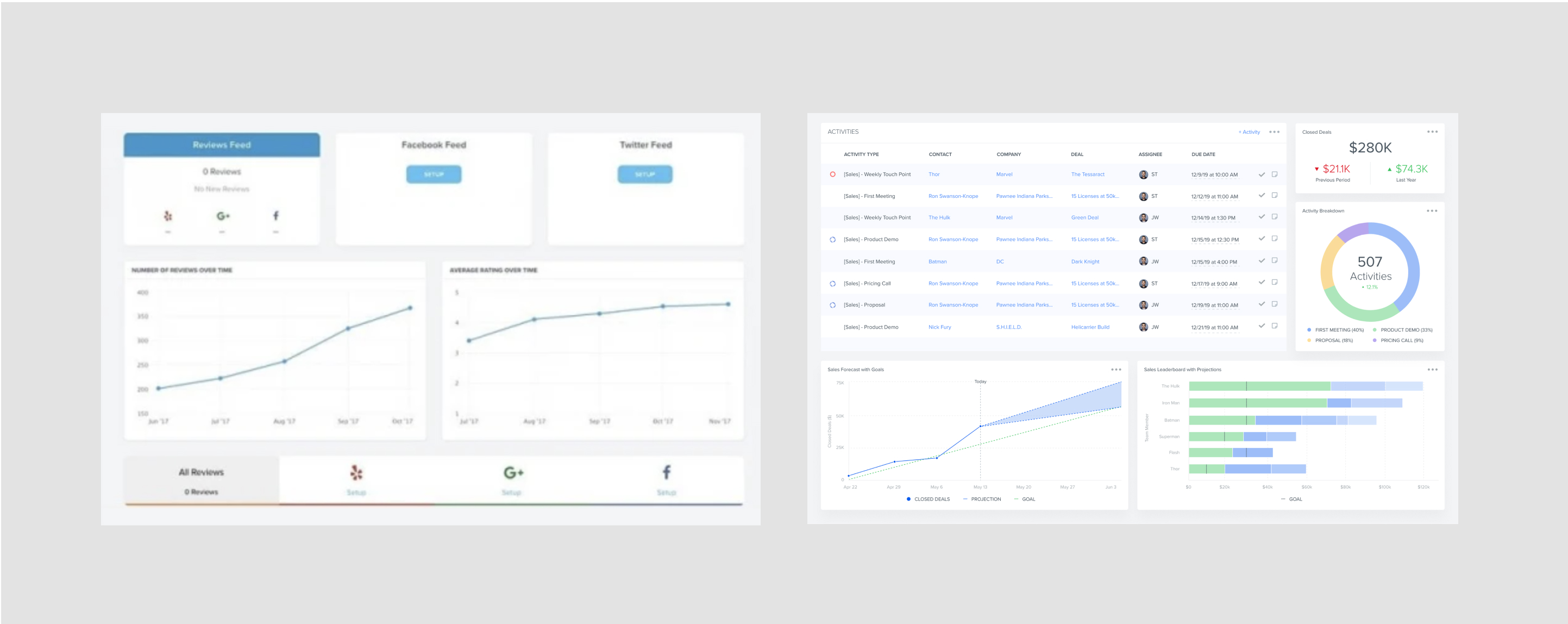
The KIZEN CRM dashboard now features a visually intuitive design that enhances the presentation of information through data-driven charting.
The overall User Flow improvement has been summarized.
The information that fits the marketing dashboard and sales dashboard is organized as a priority.
Building a design system with UI elements.
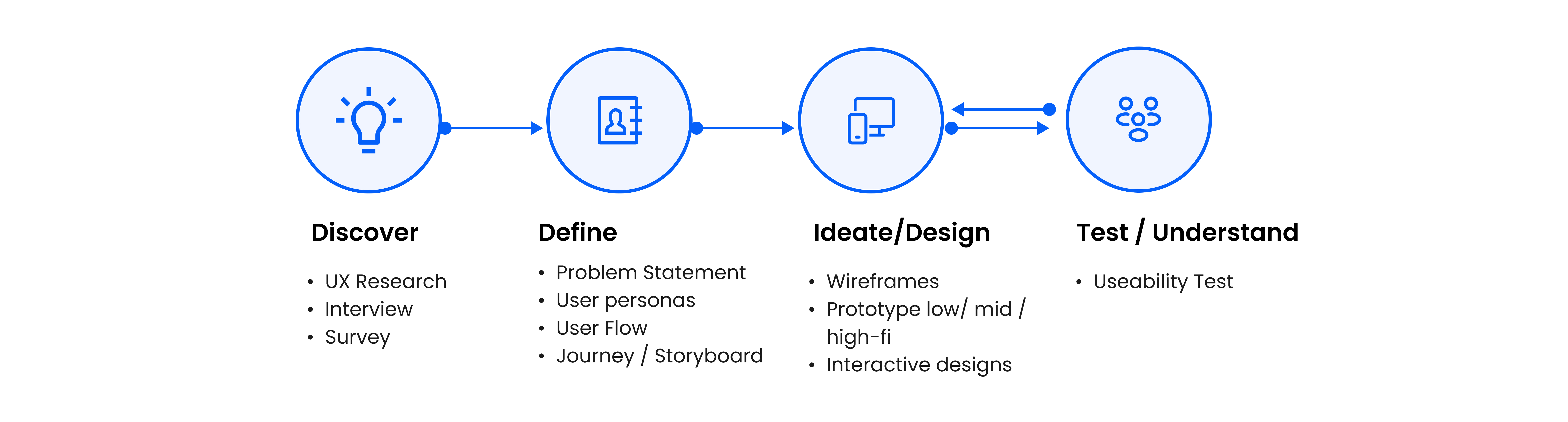
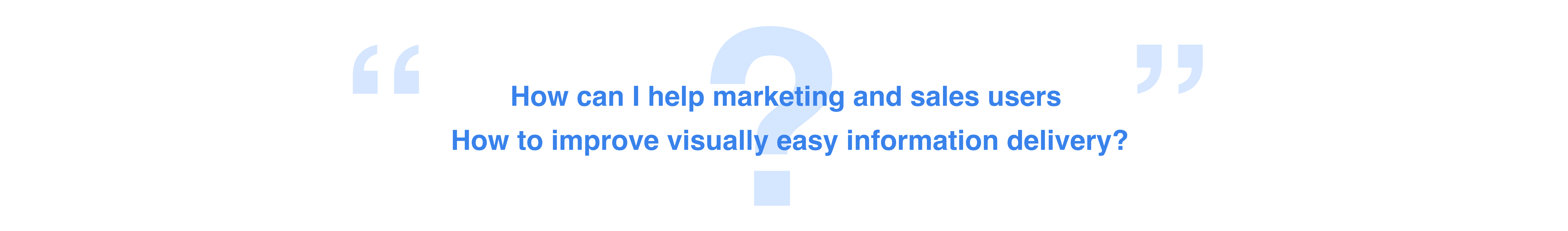
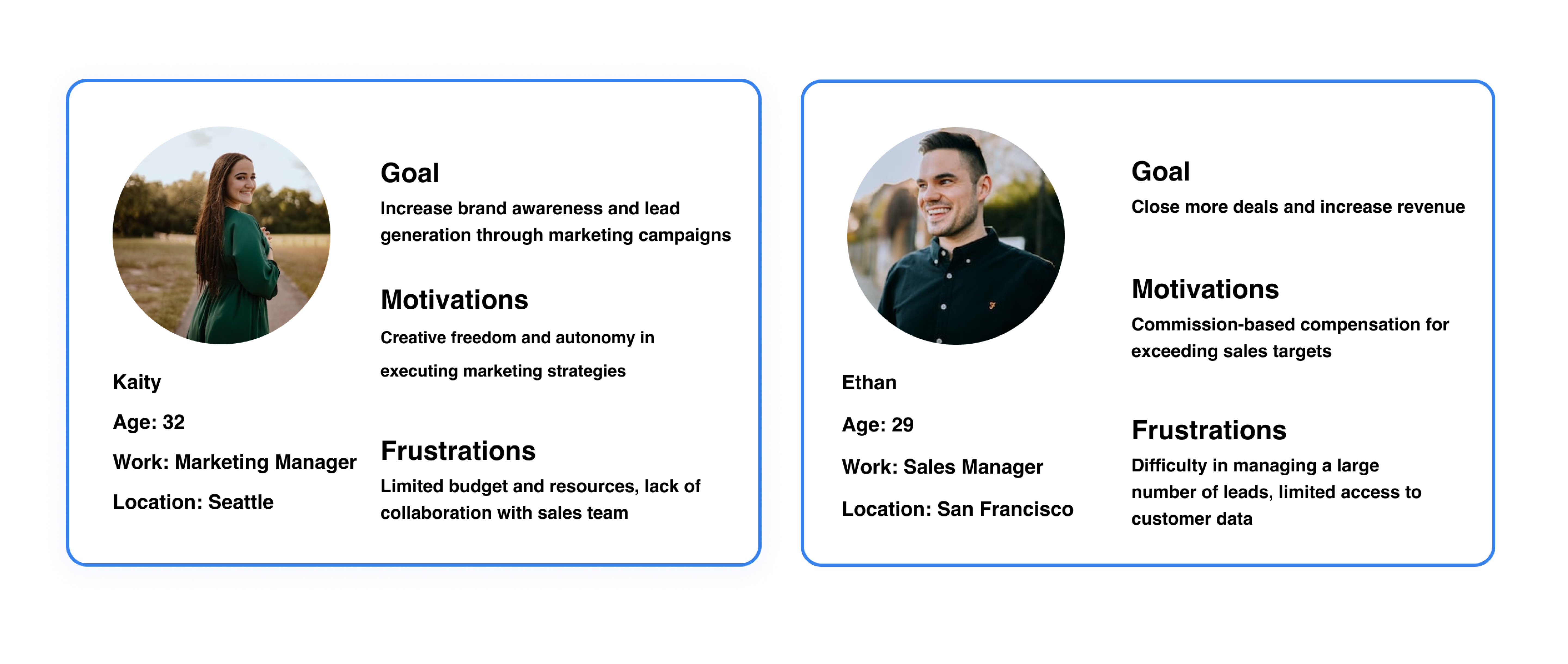

Layout and navigation should be intuitive and organized with a clear hierarchy.
Customization options should allow users to tailor the dashboard to their needs.
Effective data visualization techniques should be used for easy understanding.
Data should be logically grouped and presented for clarity.
The dashboard should allow for interactivity and user feedback.
Mobile responsiveness and accessibility should be prioritized for all users.


• Learned about the benefits of using a modern and intuitive CRM tool like Kizen during a project.
• Kizen can supercharge collaboration, drive sales from anywhere, and save time by organizing and prioritizing important prospects, deals, and customers automatically.
• Kizen provides forecasting capabilities and can be accessed on any device, making
it a versatile tool for sales teams to use.
• A CRM dashboard should have an intuitive layout and navigation with a clear hierarchy.
• It should offer customization options for personalization
and use effective data visualization techniques.
• The dashboard should logically group and present data, allow for interactivity and user feedback, and prioritize mobile responsiveness and accessibility for all users.
